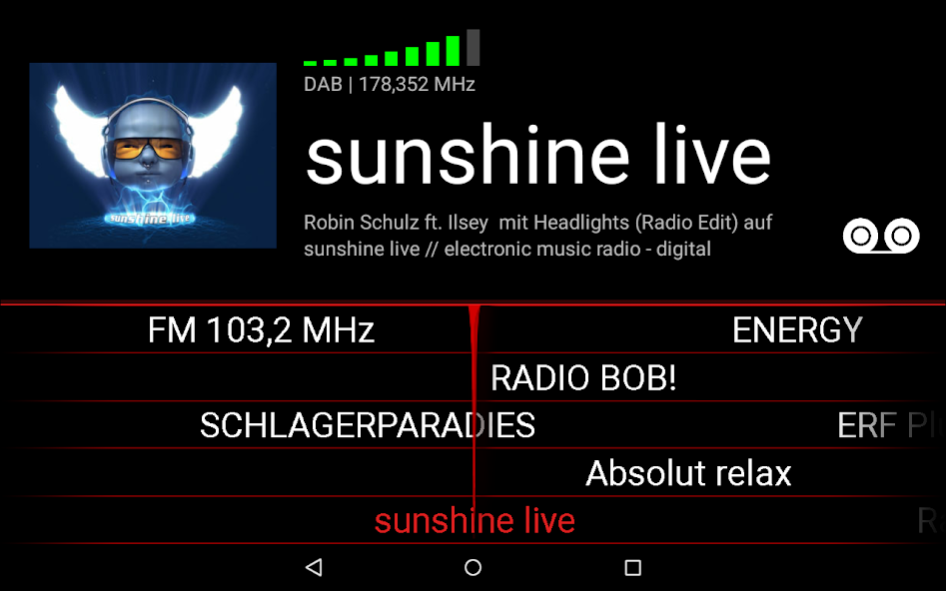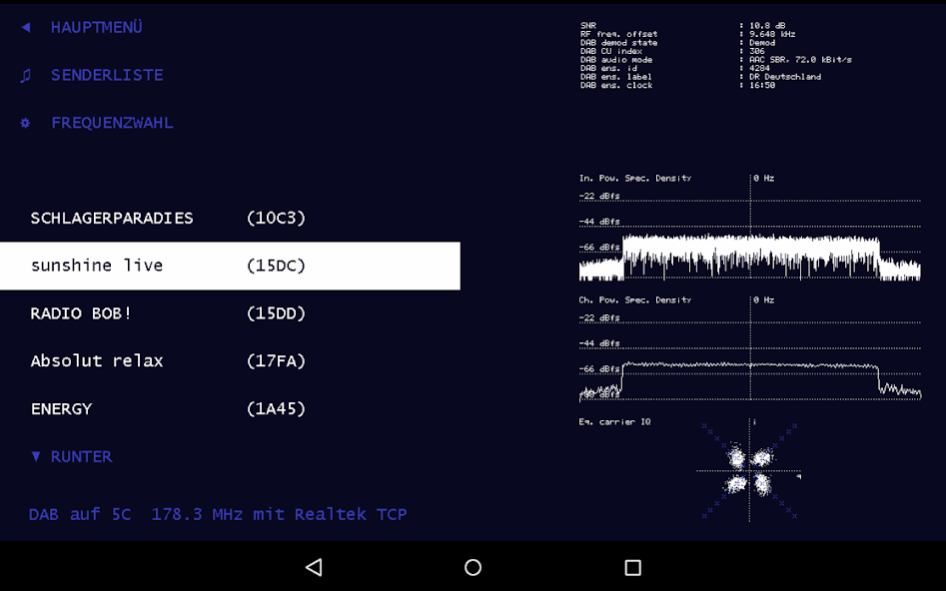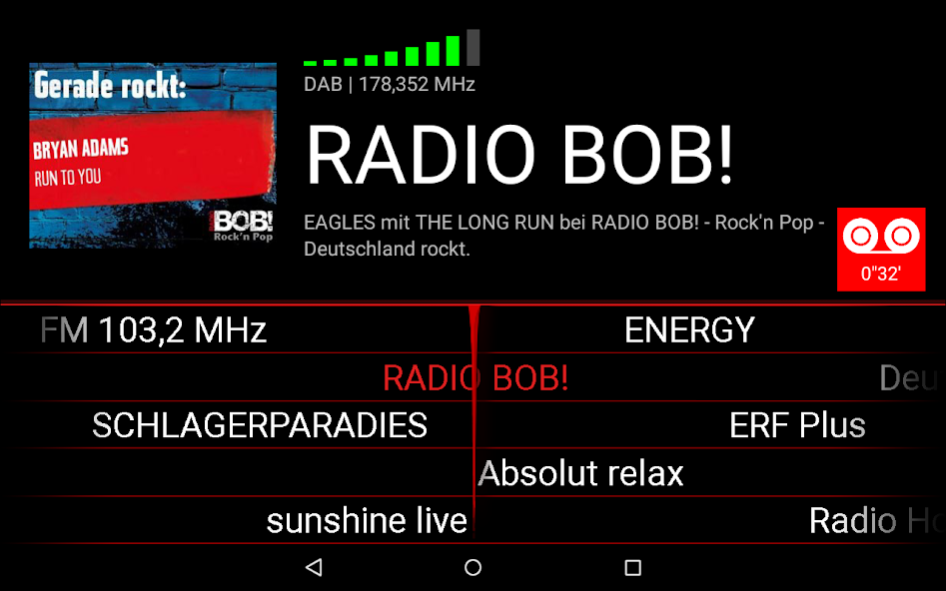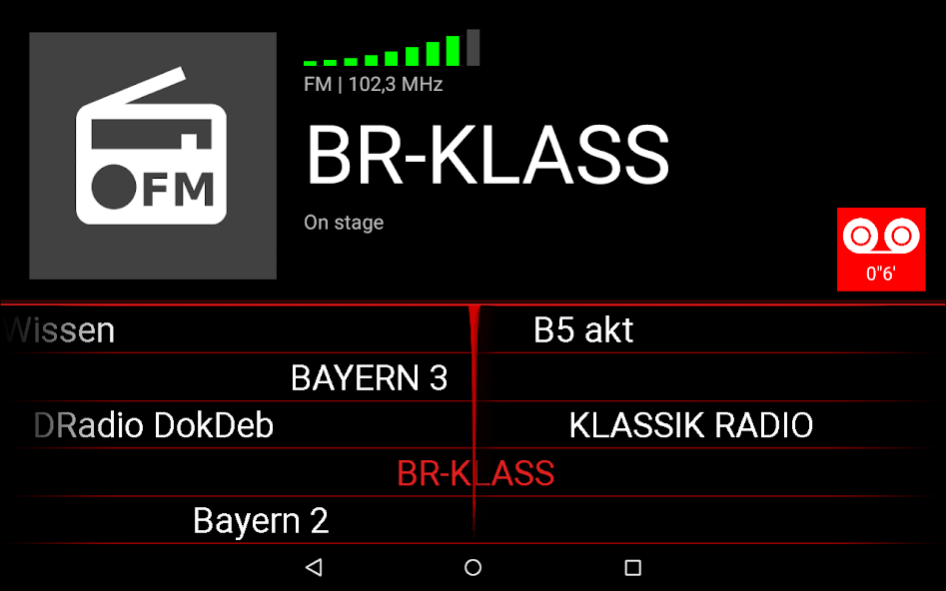Wavesink Plus DAB+ FM-RDS 1.30
Paid Version
Publisher Description
Turn your phone or tablet into a DAB/DAB+ and FM/RDS VHF receiver by connecting a cheap USB dongle and listen to or record DAB/FM radio in HiFi quality.
It is essential to test Wavesink Trial first:
https://play.google.com/store/apps/details?id=de.ses.wavesink
DAB & FM Features
* Stereo decoding
* Audio recording (Android 4.1 or higher)
* Autoscan
* Text messages
* ...
Requirements
1. USB dongle with RTL2832U like LogiLink VG0018 with FC0013 Tuner.
Not recommended: R820T tuner (due to an increased current consumption and reduced VHF selectivity.)
2. USB OTG cable
3. Free RTL2832U Driver (http://play.google.com/store/apps/details?id=marto.rtl_tcp_andro)
Support
http://feilen-stolz.de/wavesinkbb
http://feilen-stolz.de/wavesink_android.php
This program is distributed in the hope that it will be useful, but WITHOUT ANY WARRANTY or FITNESS FOR A PARTICULAR PURPOSE
Questions? Drop us a line on http://www.feilen-stolz.de!
About Wavesink Plus DAB+ FM-RDS
Wavesink Plus DAB+ FM-RDS is a paid app for Android published in the Audio File Players list of apps, part of Audio & Multimedia.
The company that develops Wavesink Plus DAB+ FM-RDS is Michael Feilen. The latest version released by its developer is 1.30. This app was rated by 4 users of our site and has an average rating of 2.0.
To install Wavesink Plus DAB+ FM-RDS on your Android device, just click the green Continue To App button above to start the installation process. The app is listed on our website since 2015-05-24 and was downloaded 201 times. We have already checked if the download link is safe, however for your own protection we recommend that you scan the downloaded app with your antivirus. Your antivirus may detect the Wavesink Plus DAB+ FM-RDS as malware as malware if the download link to de.ses.wavesinkplus is broken.
How to install Wavesink Plus DAB+ FM-RDS on your Android device:
- Click on the Continue To App button on our website. This will redirect you to Google Play.
- Once the Wavesink Plus DAB+ FM-RDS is shown in the Google Play listing of your Android device, you can start its download and installation. Tap on the Install button located below the search bar and to the right of the app icon.
- A pop-up window with the permissions required by Wavesink Plus DAB+ FM-RDS will be shown. Click on Accept to continue the process.
- Wavesink Plus DAB+ FM-RDS will be downloaded onto your device, displaying a progress. Once the download completes, the installation will start and you'll get a notification after the installation is finished.